Enabling Disk UUIDs for vSphere VMs
In order to provision nodes with RKE, all nodes must be configured with disk UUIDs. This is required so that attached VMDKs present a consistent UUID to the VM, allowing the disk to be mounted properly.
Depending on whether you are provisioning the VMs using the vSphere node driver in Rancher or using your own scripts or third-party tools, there are different methods available to enable disk UUIDs for VMs:
Using the vSphere Console
The required property can be set while creating or modifying VMs in the vSphere Console:
- For each VM navigate to the tab VM Options and click on Edit Configuration.
- Add the parameter
disk.EnableUUIDwith a value of TRUE.
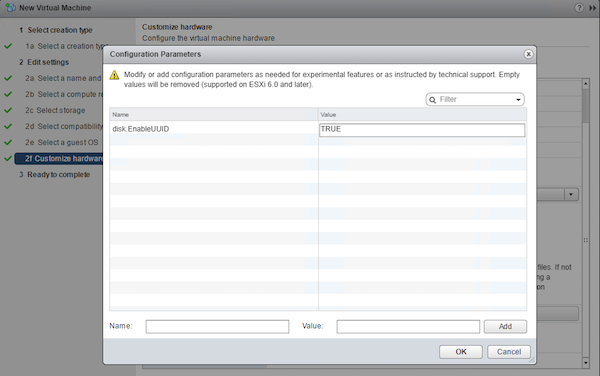
Using the GOVC CLI tool
You can also modify properties of VMs with the govc command-line tool to enable disk UUIDs:
$ govc vm.change -vm <vm-path> -e disk.enableUUID=TRUE
Using a Rancher Node Template
In Rancher v2.0.4+, disk UUIDs are enabled in vSphere node templates by default.
If you are using Rancher before v2.0.4, refer to the vSphere node template documentation. for details on how to enable a UUID with a Rancher node template.